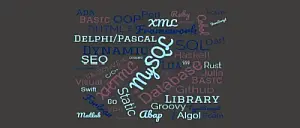
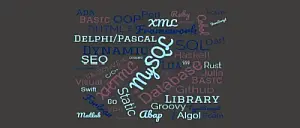
Constant changes
The technique of developing websites changed a lot: in the beginning there was not so much need for standardisation; browsers were very forgiving and search-engines indexed your site no matter how you wrote your code. Nowadays a webdeveloper has to deal with all kinds of external subjects like:
- Search Engine Optimalisation (SEO),
- W3C coding-standards and semantic webdesign,
- All kinds of vulnerabilities like cross-site scripting, SQL-injection etc.
- Privacy-regulations (cookies)
- Offering a safe environment like HTTPS instead of HTTP
- Quickly changing and new coding-languages
- New types of devices bringing new viewports
- etc.etc.etc.
Not an advertisement, but looks like it
Security for a webdeveloper and the visitors: ↑
When you are publishing a website, you have to be aware that not only you, but your visitors too, are exposed to all kinds of external threats. You need to work hard to make your website as secure as can possibly be.
There are different types of attacks that websites may face. Hackers come up with new methods every day to exploit vulnerabilities on your websites.
Below you will find several pages to help you identify your own vulnerabilities, the threats that are "out there" and things that you can do to prevent security breaches.
Deploy active security-routines !
Adding images to your webpages: ↑
Adding images to websites can give you huge headaches: in these times the majority of visitors use mobile phones, tablets, laptops etc. and they all have different viewports (screensizes) and often not very much storage space. Next to that the access to internet also changed a lot: because of new technologies most people browse around using wireless connections which give restrictions to speed, bandwith etc.
This requires a whole new approach to working with images on your websites, below you can find some projects that I am working on.
Coding- / programming languages: ↑
Below you'll find some small projects that I am busy with, written in different coding-languages. My target is to explore new ones and update my knowledge of ones that I already used.
I can not yet execute my Python-scripts online because I need to make a UI for them, instead of that I will just provide the whole code of these programs.
Tools for building your webpages: ↑
As the art of (website)development has become more and more complex over the years, it's almost impossible to design well-functioning websites and programs using only the good old notepad and why would you make things hard on yourself, when there are many (free) tools available to take some of that load from your shoulders?
When looking for these tools on the internet you will find a huge collection; some are very lightweight while others are extremely enhanced, it depends on what you want to do when making a choice between all those "goodies": finding exactly the right one can be really frustrating and leaving you installing and uninstalling, installing and uninstalling, etc. etc.
Below a list of tools that you can use to develop your websites and/or applications as well as tools to measure your performances.
Menu-list ↑
Webdevelopment Blogposts comments are opened!
Layouts and possibilities with grid and flex:
Graphs with PHP using css-grid
Grid with 4 columns and 5 rows
Drawing your own smileys with svg-code
Drawing your own logos with svg-code
Easy-add websafe emoticons with a Unicode sequence to your website
Languages: (Just some try-outs...)
Convert F2C or C2F with PHP
Calculate the liters in a cylinder with PHP
Convert F2C or C2F with Python
Calculate the liters in a cylinder with Python
Inspect the headers with Chrome inspection tool
Inspect the issues with Chrome inspection tool
Inspect the responsiveness with Chrome inspection tool
Analytics-tools: watch your site-traffic
Websafe fonts: how websafe are they?
Possible causes for vulnerabilities
List of malicious activities and applications
Checklist of (regular) actions to undertake
Secure your server (Apache) against attacks
Tools, tests and links for securing your website